Download Using NetCDF Subset¶
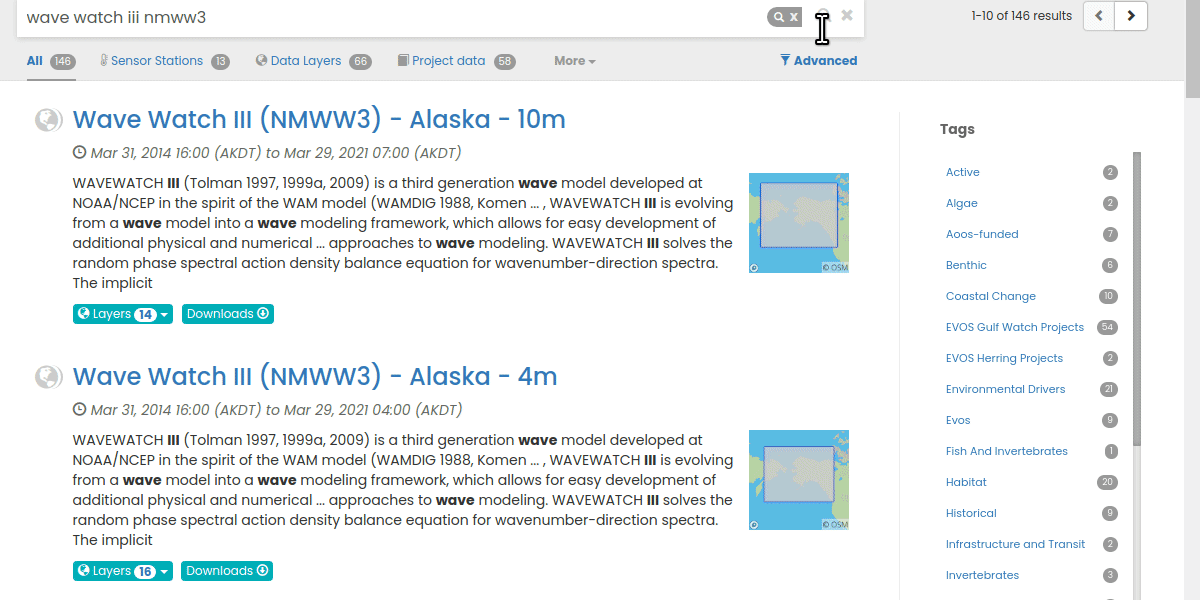
Click on the Download button
 .
.Select
THREDDS NetCDF Subset.The Unidata NetCDF Subset Service will open in a new browser tab.
Select the variable(s) you’d like to download.
Subset the dataset by latitude, longitude, and time range.
Click
Submitat the bottom of the page to download the dataset, or copy the NCSS Request URL.
Note
The default time stride is 1, which downloads all time slices in the dataset; a stride of 2 will download every second time slice, and so forth.
For more information about NetCDF Subset, please see the Gridded Data section.